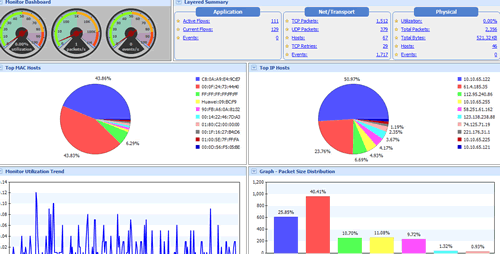Packet Monitor 2.2.48
Packet Monitor 2.2.48
Packet Monitor is one of the most popular programs on sharewareboss.com. It helps network administrators by packet sniffing, network monitoring and network analyzing. Rich diagrams on interface enables you know everything happening on your network.
Last update
3 Jul. 2012
| old versions
Licence
Free to try |
$299.00
OS Support
Windows XP
Downloads
Total: 3,170 | Last week: 14
Ranking
#1 in
Analyzers & Sniffers
Publisher
Sharewareboss Software
Screenshots of Packet Monitor
Packet Monitor Publisher's Description
Packet Monitor is widely used for packet sniffing, packet analyzing, network monitoring and network troubleshooting.
Packet Monitor can be used on network analysis. It monitors the real-time data traffic on the network, and led them to the professional analyzer and translates them into charts. Multi-protocols enable you to know every detail about your network within different layers, including Application Layer, Transport Layer and Physical Layer. You can also sniff and capture packet on the network. All the captured traffic data can be saved as trace files for further use. And by using the Matrix Map, you can see all the connections directly.
Packet Monitor can capture specified packets by the built-in filter, even block them. Built-in customized filter enables you to block doubtful packet sending and receiving. Filter is one of the most important parts of Packet Monitor. You can set your own rules in the filter, and when it happens, all the events will be listed in the Events Manager. You can choose to play a warning alarm, execute a program or send out an email, even cut off the specified process. By using this advanced filter, you are able to block any packet from access, for example the P2P (peer to peer) communications.
Integrate Wireshark;
Packet Sniffing:
Packet Monitor can sniff packets on your network quietly and quickly.
Packet Capturing:
Packet Monitor can help you capture packets only by one click.
Multi-protocol Network Monitoring:
Packet Monitor sorts all the real time traffic data into three layers: Application, Net and Physics.
Network Analyzing:
Packet Monitor tracks all the communications on your network and analyzes them at the same time.
Flexible Graphical Diagrams:
Flexible graphical diagrams enable you to customize your network analytics.
Matrix Map:
Matrix Map is used for displaying the activities of all connections.
Built-in Filters:
Abundant built-in filters enable you to block specified packets easily.
Packet Monitor can be used on network analysis. It monitors the real-time data traffic on the network, and led them to the professional analyzer and translates them into charts. Multi-protocols enable you to know every detail about your network within different layers, including Application Layer, Transport Layer and Physical Layer. You can also sniff and capture packet on the network. All the captured traffic data can be saved as trace files for further use. And by using the Matrix Map, you can see all the connections directly.
Packet Monitor can capture specified packets by the built-in filter, even block them. Built-in customized filter enables you to block doubtful packet sending and receiving. Filter is one of the most important parts of Packet Monitor. You can set your own rules in the filter, and when it happens, all the events will be listed in the Events Manager. You can choose to play a warning alarm, execute a program or send out an email, even cut off the specified process. By using this advanced filter, you are able to block any packet from access, for example the P2P (peer to peer) communications.
Integrate Wireshark;
Packet Sniffing:
Packet Monitor can sniff packets on your network quietly and quickly.
Packet Capturing:
Packet Monitor can help you capture packets only by one click.
Multi-protocol Network Monitoring:
Packet Monitor sorts all the real time traffic data into three layers: Application, Net and Physics.
Network Analyzing:
Packet Monitor tracks all the communications on your network and analyzes them at the same time.
Flexible Graphical Diagrams:
Flexible graphical diagrams enable you to customize your network analytics.
Matrix Map:
Matrix Map is used for displaying the activities of all connections.
Built-in Filters:
Abundant built-in filters enable you to block specified packets easily.
What's New in Version 2.2.48 of Packet Monitor
* Support to create statistics from specified clients on the network; * Add area chart (pie chart, curve chart, bar chart, area chart).
Look for Similar Items by Category
Network Tools
> Analyzers & Sniffers
This product is also listed in: Network Monitoring & Info, Bandwidth Tools, Miscellaneous Network Tools
This product is also listed in: Network Monitoring & Info, Bandwidth Tools, Miscellaneous Network Tools
Feedback
- If you need help or have a question, contact us
- Would you like to update this product info?
- Is there any feedback you would like to provide? Click here
Popular Downloads
-
 Macromedia Flash 8
8.0
Macromedia Flash 8
8.0
-
 Kundli
4.5
Kundli
4.5
-
 Grand Auto Adventure
1.0
Grand Auto Adventure
1.0
-
 Grand Theft Auto: Vice City
1.0
Grand Theft Auto: Vice City
1.0
-
 Cool Edit Pro
2.1.3097.0
Cool Edit Pro
2.1.3097.0
-
 Cheat Engine
6.8.1
Cheat Engine
6.8.1
-
 Hill Climb Racing
1.0
Hill Climb Racing
1.0
-
 Zuma Deluxe
1.0
Zuma Deluxe
1.0
-
 Vector on PC
1.0
Vector on PC
1.0
-
 Ulead Video Studio Plus
11
Ulead Video Studio Plus
11
-
 Tom VPN
2.2.8
Tom VPN
2.2.8
-
 Minecraft
1.10.2
Minecraft
1.10.2
-
 Grand Theft Auto IV Patch...
1.0.1.0
Grand Theft Auto IV Patch...
1.0.1.0
-
 AtomTime Pro
3.1d
AtomTime Pro
3.1d
-
 Netcut
2.1.4
Netcut
2.1.4
-
 Microsoft Office 2010
Service...
Microsoft Office 2010
Service...
-
 Windows XP Service Pack 3
Build...
Windows XP Service Pack 3
Build...
- Bluetooth Device (RFCOMM Protocol... 5.1.2600.2180
-
 Age of Empires
1.0
Age of Empires
1.0
-
 Euro Truck Simulator
1.3b
Euro Truck Simulator
1.3b